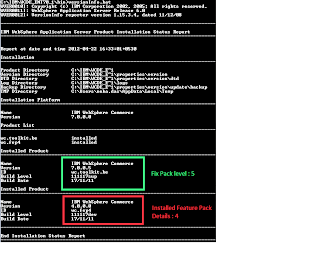- Catalog (CATALOG)
- Catalog description (CATALOGDSC)
- Catalog group (CATGROUP)
- Catalog group attribute (CATGRPATTR)
- Catalog group description (CATGRPDESC)
- Catalog catalog group relation (CATTOGRP)
- Catalog group relation (CATGRPREL)
- Catalog entry (CATENTRY)
- Catalog entry attribute (CATENTATTR)
- Catalog entry description (CATENTDESC)
- Attribute (ATTRIBUTE)
- Attribute value (ATTRVALUE)
- Catalog entry relation (CATENTREL)
- Catalog group catalog entry relation (CATGPENREL)
Catalog (CATALOG)
A catalog object is the root of each catalog, whether it is a master catalog or a sales catalog. The catalog contains all of the hierarchical and navigational information for the catalog. The primary key catalog_id is used in all the business objects that define the relationship of catalog groups or catalog entries.The description in this object is only for administrative purposes.
Catalog description (CATALOGDSC)
A catalog description object contains language-dependent information and an image suitable for viewing by a shopper. if store support more than one catalog, the information from the CATALOGDSC object is used to describe the shopper's choices.
Catalog group (CATGROUP)
The catalog group object is used to organize a catalog and help the shopper navigate to the products they wish to view. A category group may contain other category groups. Alternatively, a category group may contain catalog entries.
The relationships are not kept in this object.
- The catalog catalog group relation object, which links the foremost catalog groups to a catalog.
- The catalog group relation object, which links child category groups with their parent group.
- The catalog group catalog entry relation object, which links catalog entries with their parent catalog group.
When creating catalog groups, you must first arrange your catalog in a hierarchy. The root category branches out into increasingly specific subcategories. For example, Accessories is a grouping of the Men’s Fashions category, while the catalog groups wallets and hats are found nested within the Men’s Fashions
Accessories group.
Catalog group attribute (CATGRPATTR)
The catalog group attribute object contains descriptive attributes for catalog groups. Although the WebSphere Commerce sample stores do not use these objects, they are useful objects when a catalog group needs structured information to be included in its description. Unlike the catalog group description object, each descriptive attribute has both a name and a sequence property, necessary properties for building structured descriptions or comparison tables.
Typically, developer will use descriptive attributes when they wish to present a view that the shopper uses to compare similar catalog groups. The view would include a table with a row for each attribute name and a column for each catalog group to be compared. The sequence value is used to order the attribute names. The description from each catalog group attribute object would be displayed in the appropriate cell under the column assigned to its catalog group. The result is a side-by-side comparison table that the shopper can use to determine which catalog group they wish to view.
Sizes, styles, and other product features or functions can easily be used to organize the catalog into different groups. The name of the feature or function can then be used as attribute names. The values used to delimit the group can be used as attribute descriptions. Color could be defined to be an attribute; blue might be the assigned attribute value of a specific item.
Catalog group description (CATGRPDESC)
A catalog group description object contains language-dependent information and an image suitable for viewing by a shopper.
Typically, a developer will use the information in this object to produce a view that describes the catalog group for a commerce site. When the shopper navigates to a catalog group that contains other catalog groups, the information from this object is used to describe the shopper's choices for each child. The
shopper's preferred language or the current browser language are converted into the proper identifier together with the catgroup_id, to find the appropriate object.
Catalog catalog group relation (CATTOGRP)
The catalog catalog group relation object is used to link a catalog group to a catalog. Collectively, the set of objects that contain the same catalog_id value are used to find the root categories.
Typically, a developer will use the information in this object to select the catalog groups to be displayed initially. The catalog_id is used to find the appropriate set of objects to display.
Catalog group relation (CATGRPREL)
The catalog group relation object is used to link a child catalog group to its parent catalog group. Note that the relationship is qualified by a catalog_id. This gives the store developer the freedom to build different relationships for different catalogs, usually to optimize the navigation.
Typically, the store developer will use the information in this object to select the next set of catalog groups to display when the shopper selects a parent catalog group. The catalog_id and the parent's catgroup_id are used to find the appropriate set of objects to display. For each object in the set, the catgroup_id_child is used to find the appropriate catalog group object. Catalog navigation proceeds as shoppers choose the next catalog group to view.
Catalog entry (CATENTRY)
The catalog entry object represents merchandise that can be ordered from the catalog. There are four different types of catalog entries, which can be identified by the value of the catenttype_id found in the CATENTRY element.
- Item
- Product
- Package
- Bundle
Item
An item represents a tangible unit of merchandise that can be purchased by a shopper. Viewed another way, an item represents anything that can be shipped to a shopper.
Product
A product represents a collection of items that have identical attributes but can be distinguished by their attribute values. For example, a catalog may contain a shirt that comes in different sizes and colors. Each unique combination of size and color values must be defined in an item, but, collectively, they can be displayed as a single product with a single price, description, and image as long as a shopper is given an opportunity to select the size and color values necessary to resolve the selection to a single item.
Package
A package is a collection of items that must be purchased as a single atomic unit. Even if its items can be ordered separately, a package has its own attributes, even its own price and part number, and cannot be decomposed into individual items during navigation or after its placed in the shopping cart.
Bundle
A bundle is a collection of items that can be added to the shopping cart with a single selection. It is typically just a convenience for the shopper, a way to order a collection of items without navigating to each item individually. Unlike a package, each item in the collection is placed in the shopping cart and the shopper can modify (for example, change the quantity) or remove each item.
Catalog entry attribute (CATENTATTR)
The catalog entry attribute object contains descriptive attributes for catalog entries. Although the WebSphere Commerce sample stores do not use these objects, they are useful objects when a catalog entry needs structured information to be included in its description. Unlike the catalog entry description object, each descriptive attribute has both a name and a sequence property, which are necessary properties for building structured descriptions or comparison tables. The sequence value is used to order the attribute names.
Catalog entry description (CATENTDESC)
A catalog entry description object contains language-dependent information and an image suitable for viewing by a shopper.
Typically, regardless of the type of catalog entry, the developer will use the information in this object to produce a view that describes the catalog entry. When the shopper navigates to a catalog group that contains catalog entries, the information from this object is used to describe the shopper's choices for each child. The shopper's preferred language or the current browser language are converted into the proper identifier together with the catentry_id, to find the appropriate object.
Attribute (ATTRIBUTE)
The attribute object defines the name, qualified by language, of each attribute used to resolve a product catalog entry into an item that can be added to the shopping cart. Notice that its catentry_id is a reference back to a product catalog entry. Compare that to an attribute value object where the catentry_id refers back
to the item catalog entry that is identified with that value.
The product's catentry_id together with the shoppers preferred language (or the browser's current language converted into an identifier) is used to select all the attributes that are used to resolve the product to a particular item. The value of sequence is used to order the attributes on the view. If the selection criteria are not obvious from the attribute name, the values from description and description2 can be used to provide additional information to aid the shopper.
The attrtype_id can be used to dynamically choose the correct structure for the shopper's selection. The choices in each selection structure will be taken from the matching attribute value objects.
Attribute value (ATTRVALUE)
The attribute value object defines the value, qualified by language, of each attribute used to resolve a product catalog entry into an item that can be added to the shopping cart. Notice that its catentry_id is a reference back to an item catalog entry. Compare that to an attribute object where the catentry_id refers back to the product catalog entry that is identified with that value.
Catalog entry relation (CATENTREL)
The catalog entry relation object is used to link a catalog entry to its parent. To date, only three relationships are possible
- PRODUCT_ITEM: An item can be linked to its product.
- PACKAGE_COMPONENT: A catalog entry of any type can be linked to a package.
- BUNDLE_COMPONENT: A catalog entry of any type can be linked to a bundle.
Notice that, unlike catalog groups, these relations are not qualified by catalog_id. These relations are the same no matter which catalog includes the catalog entry.
Typically, the developer will use the information in this object to determine what collection of merchandise is represented by a catalog entry collection, either to provide a more granular display or to determine what merchandise is to be added to the shopping cart. Once a collection is selected, the related objects are found by finding the objects where the catentry_id_parent value matches the collection's catentry_id value. For each catalog entry relation found, the catentry_id_child is used to find the appropriate catalog entry object to display or to include in the shopping cart. The value of sequence can be used to order the children in the view.
Special care must be exercised when a package or bundle contains a product. If this combination exists, the store developer must also include the means to resolve the product to a single item.
Catalog group catalog entry relation (CATGPENREL)
The catalog group catalog entry relation object is used to link a catalog entry to a catalog group. Note that the relationship is qualified by a catalog_id. This gives the store developer the freedom to build different relationships for different catalogs, usually to optimize the navigation.
Typically, the developer will use the information in this object to select the set of catalog entries to display when the shopper selects a parent catalog group. The catalog_id and the selected catgroup_id are used to find the appropriate set of objects to display. For each object in the set, the catentry_id is used to find the
appropriate catalog entry object. Catalog navigation proceeds as the shopper chooses a catalog entry to view, optionally adding the merchandise to the shopping cart in the process.